ComFyUI GitHub
아래 링크에 ComfyUI의 정보를 보실 수 있습니다.
https://github.com/comfyanonymous/ComfyUI
GitHub - comfyanonymous/ComfyUI: The most powerful and modular diffusion model GUI, api and backend with a graph/nodes interface
The most powerful and modular diffusion model GUI, api and backend with a graph/nodes interface. - comfyanonymous/ComfyUI
github.com
윈도우 Nvidia 그래픽카드 40시리즈를 사용하시면 아래 방법으로 설치하시면 됩니다.
설치파일 다운로드
https://github.com/comfyanonymous/ComfyUI#installing
GitHub - comfyanonymous/ComfyUI: The most powerful and modular diffusion model GUI, api and backend with a graph/nodes interface
The most powerful and modular diffusion model GUI, api and backend with a graph/nodes interface. - comfyanonymous/ComfyUI
github.com
- ComfyUI_windows_portable_nvidia_cu121_or_cpu.7z 의 압축파일이 다운로드 됩니다. 원하시는 폴더에 압축풀기를 하시면 설치가 완료됩니다! ( 윈도우 엔비디아 기준 )
- 압출풀기를 한폴더에서 \ComfyUI_windows_portable 따라 들어가시면 run_nvidia_gpu.bat 파일이 있습니다. bat파일을 실행하시면 cmd창이 열리면서 필요한 파일으 다시 설치하면서 설치가 완료된 후에 사용하시는 브라우저를 통해 ComfyUI 화면을 보실 수 있습니다.
위 설치에 CUDA 오류가 발생하거나 Nvidia 그래픽카드 50시리즈(5070 Ti, 5080 등) 를 사용하시면 아래 링크의 nightly를 설치하시면 됩니다.
Nightly pytorch 2.7 cu128이 포함된 독립 실행형 패키지입니다.
ComfyUI에서 NVIDIA 50 시리즈 GPU를 작동시키려면 CUDA 12.8에 대해 빌드된 PyTorch가 필요합니다.
몇 달 내로 PyTorch에서 GPU에 대한 성능이 많이 개선될 가능성이 높습니다. 아래 외국 페이지를 참고해주시면 됩니다.
https://github.com/comfyanonymous/ComfyUI/discussions/6643
Nvidia 50 Series (Blackwell) support thread: How to get ComfyUI running on your new 50 series GPU. · comfyanonymous ComfyUI ·
I will try keeping this post up to date as much as possible with the latest developments. To get your nvidia 50 series GPU working with ComfyUI you need a pytorch that has been built against cuda 1...
github.com
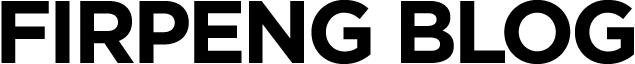
댓글